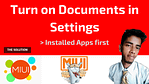|
| Image Source: infrasofttech.com Here i have provided you the instructions on how to register your UPI Enabled Applications and and how to change or generate MPIN for your UPI Enabled Application. If you don’t know anything about UPI (Unified System Interface) then you can read my post Everything you need to know about UPI System. You may also like to see the List of UPI Participated Banks and their UPI Enabled App Names and their links to download them from Google PlayStore. Otherwise move on to the instructions below: The registration process in UPI enabled application: Steps for Registration: o Download the UPI application from the App Store / Banks website o Create your profile by entering details like Name, Virtual ID (Payment Address), Password etc. o Go to “Add / Link / Manage Bank Account” option and link all the bank and account number with your Virtual ID Generating M – PIN: o Select the bank account from which you want to initiate the transaction o Now clicks on one of the option given below – a. Mobile Banking Registration / Generate MPIN b. Change MPIN In the case of (a) – o You will receive an OTP from the Issuer bank on your registered mobile number o Now enter last 6 digits of Debit card number and expiry date o Now enter the OTP and enter your preferred numeric MPIN (MPIN that you would like to set) and click on Submit o After clicking on submit, you will get notification of success or decline / failure In case of (b) – o Enter your old MPIN and preferred new MPIN (MPIN that you would like to set) and click on Submit o After clicking on submit, you will get a notification of success or failure Thank you for reading, please let me know if there is any query or suggestions in the comment box below and please share it with the peoples who needs to know this. You can share this post by the links given above the post. Thanks again! Have a good day! |