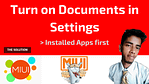Have you lost your Albums/Folder from the MIUI Gallery App? Unable to get them back again? Don’t worry! I am here to help you unhide them.
If you don’t like reading long blog posts then you can also watch the video tutorial on my YouTube channel. I have also embedded the video at the end of this article.
And, if you don’t want to watch the video for any reason, let’s continue reading this article with the screenshots to understand the process.
Meanwhile, I would like to inform you that I have some more interesting articles and videos for MIUI Users like you. Here are some of them…
- How to use more than 20 Network Types in MIUI Phones?
- How to Control Data Usage in MIUI using MIUI Security App?
- How to Enable Messenger Chat Heads in MIUI Phones?
You can also subscribe to our YouTube channel to watch such interesting articles or videos as soon as we publish them. Now let’s get back to the topic!
First of all, let me show you…
How to Hide any Album from MIUI Gallery App?
If you would like to hide any album or folder from the MIUI Gallery App then proceed with the following process:
Open your MIUI Gallery App:
Launch your MIUI Gallery App, the icon of the Gallery App looks like the screenshot given below:
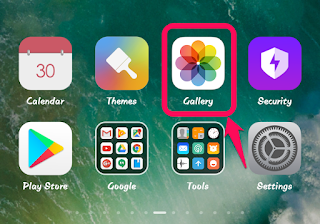
Switch to Albums Tab:
Now switch to the Albums tab by clicking on the “Albums” as shown below in the screenshot or by swiping towards left on the screen.
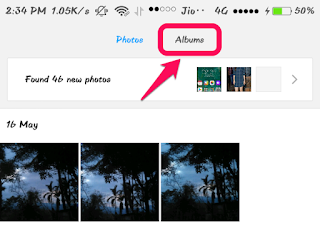
Select any Folder/Album:
Now select whichever folder or album that you want to hide and Tap and Hold on its name.
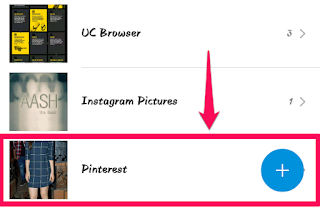
Click on Hide:
You will see many options for the selected folder/album. The 3rd option from the list is, “Hide”. Just click on it to hide the folder/album that you want.
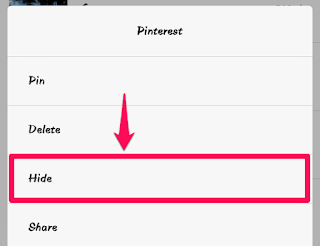
Boom! The folder/album is gone from the gallery app. Now there is only one way to get it back on the MIUI Gallery App. Let me show you…
How to Unhide any Album in MIUI Gallery App?
Have you hidden your Album/Folder from the MIUI Gallery App? and unable to get them back?
Well, here is how you can get them back again, just follow the steps below:
Go to Settings
Go to Settings on your MIUI Phone.
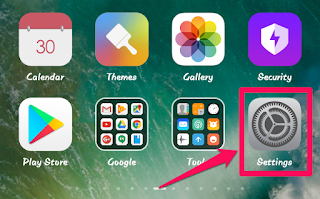
Go to System Apps
Now scroll down and find System Apps and click on that.
If you are thinking, “Why not directly search the setting that we need to change?”
Then the answer is, I already tried and tested it. The setting that we need to change does not appear in the search result. I don’t know why, but it doesn’t appear. So, you have to follow the step by step process…
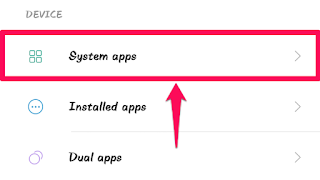
Go to Gallery (Settings):
Now go to Gallery option from the System Apps list as shown in the screenshot given below:
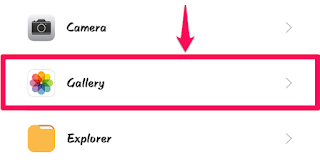
Turn on Show Hidden Albums:
Now scroll down a little bit and find ‘Show hidden albums‘ and Turn it on. After turning it on it will look like this.
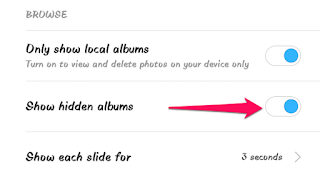
Go back to MIUI Gallery App:
Now go back to the MIUI Gallery App. The hidden folders/albums will now be shown in MIUI Gallery app as highlighted or dimmed. See the screenshot below for example:
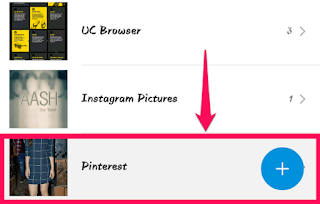
To Unhide any Album/Folder just Tap and Hold on any of the Hidden Album or Folder that you want to unhide. And Click on Unhide as shown below in the screenshot:

Hurray!! It’s done, you have successfully got back your hidden photo albums/folders in the MIUI Gallery App.
You can also watch the video above to see it live in action. And don’t forget to let me know if it helped you or you have any other problems.
Thanks for reading this post! Have a good day!