
Are you a publisher whose main income source is Ads Publishing? If yes, then you’ve got something to worry about!
There is a chance You may lose almost all the revenues of your website by the start of 2018.
Keep reading for detailed info and How you can prevent this situation.
Recently, Google hinted out that they will soon introduce an AD Blocker in their very own, Chrome.
This feature of the Google Chrome will be in action from February 15, 2018. As per the source, this inbuilt feature of the Chrome will come as enabled by default.
That means Chrome users will not even have to enable it or download any other extensions to block the ads.
They call it an “AD Filter“. It will be available on both Mobile and Desktop Browser.
As Google said in their announcement, it will block even their own Ad Networks including Google Ads. So, even if you are using Google AdSense on your site, You are still at risk of losing your revenues.
Now it’s quite scary, Right?
[irp]
Who should worry and Who should not?
Well, As Google’s own primary source of revenue is Displaying Ads. They understands you very well.
They are not opposing it completely, and that’s why it’s called an AD Filter instead of AD Blocker.
There are lots of good publishers too like you and me. And Google doesn’t want to filter ads for the publishers like us.
So, if your site has good user and ad experience then you have nothing to worry about but if your site is annoying with ads, You definitely need to be worried about it and take necessary actions,
They understand our need to keep up our work and that’s why they’ll not filter ads on every site. And they are also giving a fair chance to be one of them.
They have given 6 months (From June 1, 2017) for every publisher to fix the issue on their site. They will also guide you on How you can be one of the whitelisted sites which won’t be filtered for ads.
To get their help to build an Ad/User-friendly site, You must be a Search Console user (Google Webmaster Tools). And you must have verified properties i.e., your websites.
(If you don’t know anything about Search Console and how to use it, check out this resource.)
Google will help publishers like us, with their new tool/service named Ad Experience to pass the ad filter or getting whitelisted.
The Ad Experience Report tool looks like the screenshot below:

How Google will determine which sites to Whitelist?
Google will follow the Better Ads Standards to determine which publishers will pass the chrome ad filter and who won’t.
You can visit betterads.org to get more details about which ad formats are considered to be a good ad and which don’t.
Here’s what Sridhar Ramaswamy (Senior Vice Precident, Ads & Commerce) has to say about their new tool for the publishers (Ad Experience Tool):
The new Ad Experience Report helps publishers understand how the Better Ads Standards apply to their own websites. It provides screenshots and videos of annoying ad experiences we’ve identified to make it easy to find and fix the issues. For a full list of ads to use instead, publishers can visit our new best practices guide
 |
| Image Source: Google Blog |
If you have checked the above resources carefully then you may have understood everything that you should know. And here’s one more brief snippet from Google’s official blog that might be useful for you:
Chrome has always focused on giving you the best possible experience browsing the web. For example, it prevents pop-ups in new tabs based on the fact that they are annoying. In dialogue with the Coalition and other industry groups, we plan to have Chrome stop showing ads (including those owned or served by Google) on websites that are not compliant with the Better Ads Standards starting in early 2018.


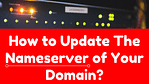




Thanks a lot for this update.
You welcome brother!